So, over on the various forums I’ve frequented, and with the interest in mobiles and cars, I’ve been asked this question many times. It nearly always revolves around someone having a Nokia Phone and a problem with them syncing that phone’s contacts to the car for communication via the dash or the head unit. There’s not a problem with calls, its just this issue with being able to see your phone book.
So if you are one of those wondering, “How the hell do I get my contacts to my car from this Nokia N8?” … or Nokia N97 or whatever Nokia you may have picked up, this will help.
To quote myself from the 1st time I wrote this out (I thought this was worth salvaging from the old blog posts)
You need to download a file from Nokia that is called “810 contacts Download Application” and just for you, this is the link. Find your phone or equivalent and get that version. If you have the Nokia N8 the 5th edition version works just fine, even though you’re on Symbian^5.
I’d wait until your going to go off for a drive.
Then,
Delete any pairing.
Turn off BT
Restart phone.Go to Menu > Applications (or equivalent) and select the new download icon (pixelated car/pc pic) and launch that.
You should get a prompt saying bluetooth is off, turn on… so accept that and let it turn it on.
Turn car to ignition to evoke the BT scan and pickup.
Download program should after a few seconds prompt for passcode
Once thats done, your phone is paired with the car. You may want to go into your phones BlueTooth settings and set it to an authorised pair (recommended).Then….
Go drive.
I sat in my car trying it for ages … without driving…. and it didnt work.. probably because I didnt wait long enough or it didnt happen quick enough. I then drove to work with it started and in the 10 mins it took to get there, it had done it. Now the menu button on the Audi displays the phone book.
Once the phone has paired, the download program should go to transferring..
after that, you can enable autostart on the app if you like.
When you’ve got connection, pressing the command key on the Audi looks like this on connecting, number check and name check.
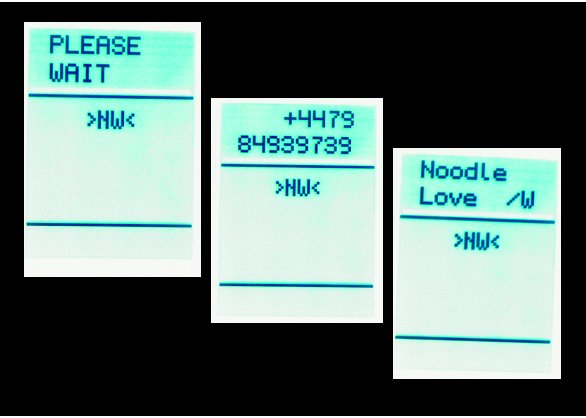
I forget now if you need to keep auto start enabled. Leaving it on does leave the phone often popping up with connecting or some such when its not actually doing anything, so its 1 you’ll need to choose for yourself that one.
This worked on Audis, BMWs, Jags, Fords, Skodas, VWs… so you should be good whatever car you are driving.
Over on  I have a growing thread with a variety of handsets that work with the VW Audi group cars so check that out too for info (and of course, feel free to sign up on the forum for some great info, banter and group deals)
I have a growing thread with a variety of handsets that work with the VW Audi group cars so check that out too for info (and of course, feel free to sign up on the forum for some great info, banter and group deals)

