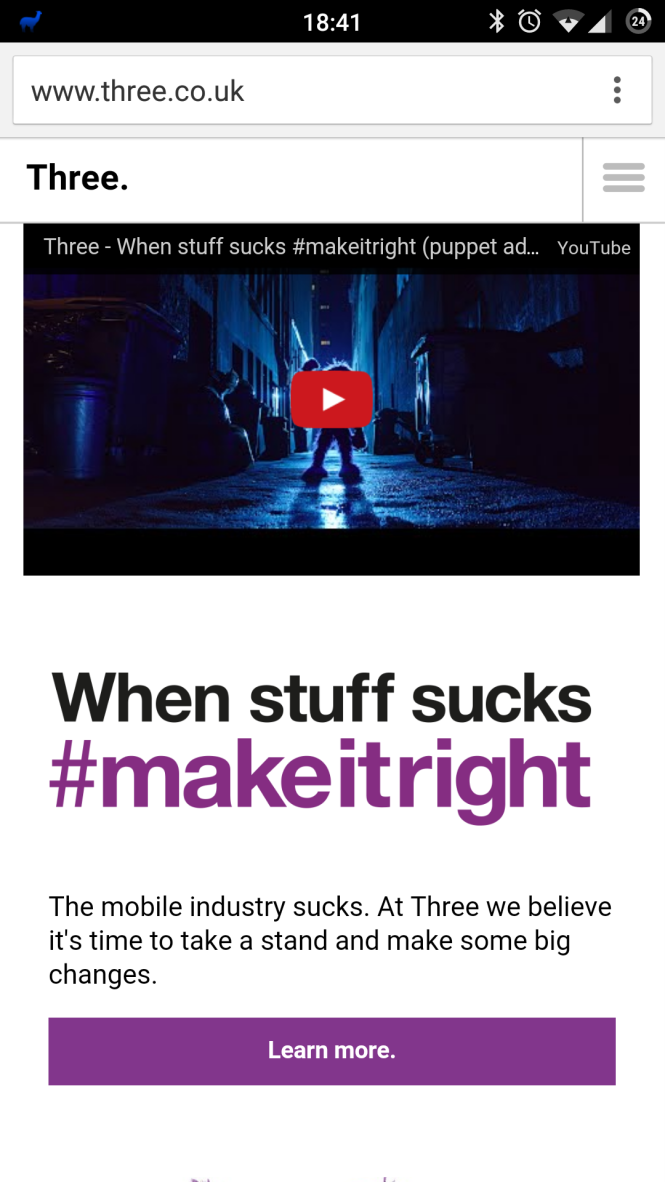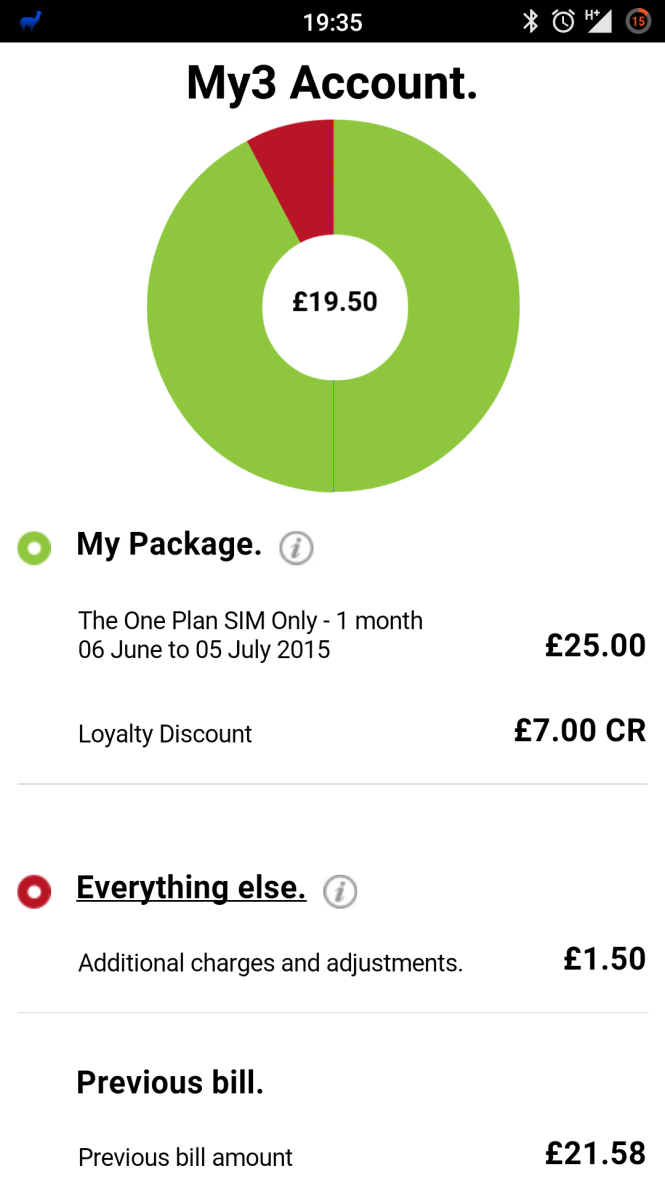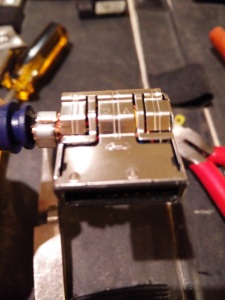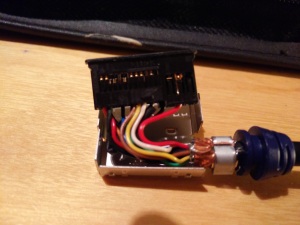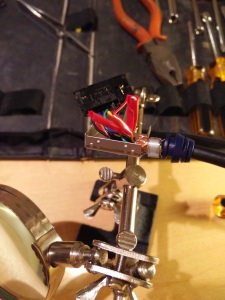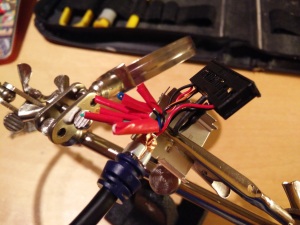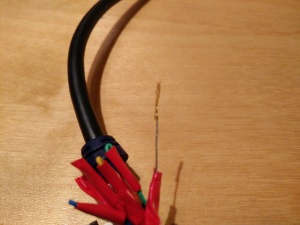#repost for 2017/18 promotion winning season
OK, another quick one for you SWFC fans out there as I wanst going to do this again this year as it seems theres a few others than no also do it but family pressures and the likes means here it is again with fixtures released this recently. Something to think about other than the Euro failure!
If you were already subscribed to my calendar for the previous seasons, you need to do absolutely nothing 😀
Not only did we stay safe last season but we were 90 mins of hitting the Premiership. I’m sure DJ and CC have their sights firmly set for that this season though.
Kicking off agasint recently relegated Villa and then Norwich is a challenging first month, but no matter where you look in the season theres focus we need to maintain to hit the prem.
I’ve updated my shared calendar again so you know where and when. Hosted on google calendars and available to you and your Android/Windows/iPhone/pc/mac whatever device, nice and simply and without cost. Woohoo! Again, if you were already subscribed to this calendar back when I made it for the 2011/2012 season, you need to do absolutely nothing 😀
This link will take your calendar program to fully list the fixtures and location of games, complete with times and location info, straight on to your device. The map and location functionality will also help if you are a super travelling fan for finding the ground allowing you a single click to load maps. 😉
If you have an iphone you can go to Start > Settings > Mail, Contacts, Calendars > Add Account > Other > Add Subscribed Calendar and type in bit.ly/swfcmobcal
Job done 🙂
For anything like if you are reading this on a PC you can probably just click the link http://bit.ly/swfcmobcal
and if that doesnt do it for your handset, the full iCal link is: https://www.google.com/calendar/ical/maj88mooe68j282qbr2au0kncc%40group.calendar.google.com/public/basic.ics
PHEW. Any questions, ask away
Up the Owls!
@itsnoel